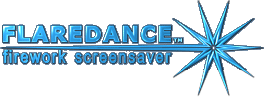
Contact information
Information for resellersIf you have ability, opportunity and want to became our reseller, please, look www.firework-screensaver.com/reseller/ for available affiliate programs, offers, promotional materials and additional information. Version historyCurrent version 1.10 (15 February 2006)
Version 1.00 (21 November 2005) was the first public release Making your own fireworksFlaredance Firework Screensaver is flexible enough to allow you construct the fireworks at your own! All you need for this is to make firework configuration file, name it as "particle_***.xml" and place it to the Flaredance Firework Screensaver folder. Firework configuration XML file formatEmpty file looks like the following:
Inside the tags pair <particles></particles> can be several <Particle> tags:
RemarksSound parameters can be either built-in sounds ("none", "start", "flight", "death" or "clap") or external PCM waveform audio files. In last case, sound parameter value is an absolute file path to *.wav file or file path relative to a folder where configuration file resides. Randomness parameter is a floating point value from 0.0 (determined) to 1.0 (random). For example, if you set value to 5 and randomness to 0.5, during simulation this parameter will vary from 2.5 to 7.5, i.e. at ±50% of base value. Color saturation varies from 0.0 (grayscale) to 1.0 (full-color). Color hue value varies in same range, where 0.0 corresponds to blue, 0.3 to red, 0.5 to yellow, 0.7 to green, 0.9 to cyan and 1.0 blue again. Carried particles are particles to be released after explosion. Trailing particles are being thrown during flight. Fuel used to give additional energy to the particle. Timing parameters are used to set the mode of expending fuel, trails and light emission. Timing parameter has delay, hold and pause randomizable values measured in seconds. Timing can be inverted by setting 'invert' attribute to non-empty value. Intensity parameters determines amount of resources expended per each second of activity. List of child or trail particles can contain several kinds of particles. Circular dependencies are not allowed. You can adjust ratios between several particles in children or trails lists by setting different 'weight' attributes to them. These weights will be normalized before operation. Using inheritance adds flexibility to configuration. You can create essential kinds of particle configurations and then simply inherit them by changing only colors, for example. Sample configuration can be found in the Flaredance Firework Screensaver folder. This file named as particle_example.xml. LocalizationYou may help us to translate user interface and online help file. The reward for it will be a free full copy of the Flaredance Firework Screensaver. It is included into the Flaredance Screensaver text package noted below. User interfaceTranslating this product is quite easy. First of all, you must translate the language file with the interface elements. It is named "english_locale.xml". Partially, the locale file is shown below. Translate and change only red-marked items. Name a new file accordingly to the translation language. Note, that language name must be written on English.
Online helpAnother file that must be translated is "Flaredance Screensaver Help (English).chm" which can be found in screensaver directory. It contains online and context help. This file is compressed html code, so it will not be so easy to decompile it. We packaged all text information which needs to be translated into single zip-archive file. Contents of the flaredance_text.zip file:
After translating these files, pack them back into archive and send it to support@firework-screensaver.com. We will do the rest to make a final language package. After we publish it, you will be able to review it. After publishing the package, you will be rewarded with a free registration code. |